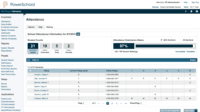Overview
What is PowerSchool SIS?
The PowerSchool Student Information System covers administrative needs, such as scheduling, attendance, reporting, data management, faculty management, emergency/medical and health management, registration, and more for K-12 schools and districts. It is easy to use and boasts an industry-leading gradebook, PowerTeacher Pro. Users enjoy a fully…
The most efficient student information system!
PowerSchool SIS Powers up!
PowerSchool Keeps Everything in One Place!
PowerSchool - Big but easy
PowerSchool is a powerful tool for teachers and students to maintain schedules .
PowerSchool - A Great Educational Resource
Useful but needs work
PowerSchool Student Information System fulfills our needs
Gathering Information for Staff and Families
PowerSchool SIS is Great!
PowerSchool Student Information System Review from an Educator
PowerSchool SIS Review
PowerSchool SIS is the number 1 solution for schools both large and small
PowerSchool Student Information System is a Win, Win
Educator gives PowerSchool A+
Awards
Products that are considered exceptional by their customers based on a variety of criteria win TrustRadius awards. Learn more about the types of TrustRadius awards to make the best purchase decision. More about TrustRadius Awards
Product Demos
Demo showing PowerSchool Tuition Plugin
Product Details
- About
- Competitors
- Tech Details
- Downloadables
- FAQs
What is PowerSchool SIS?
PowerSchool SIS Screenshots
PowerSchool SIS Videos
PowerSchool SIS Competitors
- Infinite Campus
- Skyward
- Aeries
PowerSchool SIS Technical Details
| Deployment Types | Software as a Service (SaaS), Cloud, or Web-Based |
|---|---|
| Operating Systems | Unspecified |
| Mobile Application | Apple iOS, Android, Windows Phone, Blackberry, Mobile Web |
| Supported Languages | Arabic, Chinese, English, French, German, Hindi, Italian, Japanese, Korean, Greek, Persian, Polish, Portuguese, Russian, Spanish, Vietnamese |
Frequently Asked Questions
PowerSchool SIS Customer Size Distribution
| Consumers | 0% |
|---|---|
| Small Businesses (1-50 employees) | 30% |
| Mid-Size Companies (51-500 employees) | 70% |
| Enterprises (more than 500 employees) | 0% |
Comparisons
Compare with
Reviews and Ratings
(70)Community Insights
- Business Problems Solved
- Pros
- Cons
PowerSchool Student Information System has been widely praised by users for its ease of use and intuitive interface. Teachers, administrators, students, and parents have found the program to be relatively easy to learn and navigate. With PowerSchool, users can access attendance records, record grades, create progress reports and report cards, enter and view demographics, and create seating arrangements. Additionally, teachers can easily enter assignments into the grade book and communicate due dates and assignment expectations to students and parents. The program also serves as a centralized location for student management and information storage, allowing for unified student histories and easy transfers between schools within a district or county. PowerSchool integrates seamlessly with other educational systems, enabling the sharing of data and account management. Overall, PowerSchool Student Information System streamlines administrative tasks, improves communication between all stakeholders, and enhances the overall management of student information.
Customizability: Users have praised PowerSchool Student Information System for its highly customizable nature, with multiple reviewers stating that they can create their own fields and tables to tailor the system to their specific needs. This flexibility allows them to efficiently manage and track student information in a way that aligns with their unique requirements.
Integration capabilities: Several users have expressed appreciation for PowerSchool's extensive list of partners, highlighting that it simplifies the process of managing student data across multiple platforms. Reviewers have mentioned that if users already use another system for student data, chances are high that it can integrate seamlessly with PowerSchool. This integration capability enhances efficiency and provides a seamless experience for users.
Strong support system: Multiple reviewers have commended PowerSchool's strong support system, emphasizing the quick response time from customer support. They mentioned rarely being put on hold when calling support and finding reliable assistance through active user forums. The responsive customer support offered by PowerSchool ensures that users receive timely help when needed, enhancing their overall experience with the software.
Lack of Intuitiveness: Several users have found PowerSchool to be unintuitive, making it difficult for them to navigate and find the features they need. Some reviewers mentioned that certain functions require programming knowledge, which can be a barrier for administrators who are not familiar with coding.
Slow Performance: Reviewers have reported slow page loads and sluggish performance when managing student data in PowerSchool. This issue has been mentioned by multiple users, indicating that it is a common concern. The slow speed can hamper productivity and frustrate users trying to complete tasks efficiently.
Limited Integration and External Access: Users have expressed frustration with the limited integration options available in PowerSchool. Some reviewers have specifically mentioned difficulty in integrating external platforms or accessing the database for external integrations. This lack of flexibility restricts users from seamlessly incorporating other tools or systems into their workflow, hindering efficiency and collaboration efforts.
Attribute Ratings
Reviews
(1-17 of 17)PowerSchool SIS Powers up!
- keeping and recording grades
- checking attendance
- keeping students' academic records
- keeping student's private information
- PowerSchool Student Information System is better if it has the capacity of sending emails to parents and students
- PowerSchool Student Information System is better if it has the capacity of sending alerts to parents if student is late or tardy or absent in class
PowerSchool Keeps Everything in One Place!
- Scheduling students.
- Grades
- Integration with other products.
- Scheduling students could use a more streamlined approach.
- Learning how to use PowerSchool can seem intimidating at first.
- Some of the selections in the program are small and hard to read or see.
- What I like best about PowerSchool Student Information System is that you can use it as a very basic level (rosters, attendance, grades) or go to very deep levels of integration with other PowerSchool systems (registration, human resources, special education).
- The PowerSchool Student Information System support system is strong among current users of the product. There is a vibrant community of end users who are willing to help other users.
- Resources for self learning are abundant in the PowerSchool Student Information System Community site.
- What I don't like is that it sometimes too complex for the typical user.
- Secretaries live in PowerSchool Student Information System as part of their duties. Some of the knowledge necessary to get the most out of PowerSchool Student Information System requires some level of programming knowledge, which is beyond most secretaries' skill sets.
- As PowerSchool continues to purchase other platforms to expand their offerings, it is difficult to stay up to speed on all of the trainings.
- Bigger is not always better. Just because you can expand and offer features doesn't mean you should.
Because we have mandated reporting for education, PowerSchool Student Information System does a fairly good job of meeting our state reporting needs. I applaud them for that, as that requires their teams to be familiar with the requirements of all states (and countries, as they are used worldwide).
PowerSchool Student Information System has done some work to improve critical logs for reporting purposes. However, we often find we have to make additional investments with third-party providers as their plug-ins provide better functionality.
PowerSchool Student Information System Review from an Educator
- Grade Book
- Attendance
- IEP Integration
- Benchmark Score Integration
- elementary schools
- middle schools
- high schools
- small community colleges
- private schools
On the other hand, I do not feel that PowerSchool Student Information System is well suited for universities or large community colleges because of their sheer size. I have seen PowerSchool SIS used with a student population of >500, but not more than 500 students.
- Easy to move students around.
- Easy to update student information when changes happen.
- Teacher search can be difficult.
- Data can be lost when teachers are shuffled.
PowerSchool Student Information System is a Win, Win
- Scheduling is easy.
- The gradebook is convenient and easy to use.
- Sometimes setting up the gradebook can be tricky.
Educator gives PowerSchool A+
- Ease of Use: the menu is very straight forward and easy to navigate through.
- Mobile site/App: I appreciate that there’s a mobile version of the site as well as the app so I can input grades from my smartphone on the go.
- When going to the GA LDS site for our TKES performance review, we don’t get an email like we used to (when the system was not through PowerSchool) when our administrator fills out a document we need to complete.
- I wish it were linked to my email and reminders for inputting grades could be set up on a certain day each month to send me an email reminding of when they’re due.
Best-in-Class SIS that will take you well into the future!
- PowerSchool SIS has made reporting much easier. The ability for us to have instant reports for our administrator is very important, but the ability to pull the raw data and customize our own reports is crucial.
- Tracking attendance is very important as we have truancy issues in our district and often have to provide documentation for court. It is very easy to track, print reports and customize our attendance codes.
- The good is that PowerSchool is easy to use, the ugly is that you will need a dedicated person if you ever want to do a lot of customizations. So someone with a basic technical knowledge of relational databases is key to getting your money's worth out of PowerSchool. Frequently we need additional reports not already offered in PowerSchool, so we have someone that is familiar with sql that can create them inside of PowerSchool.
- The built-in report card module for standards based report cards has always been my biggest disappointment. It's not that it's not there, it's just that you need someone with a programming mentality to be able to make a nice clean report. And changes are tedious and time-consuming to make.
PowerSchool addresses all of our student data needs. We have to collect and manage an enormous amount of student data and PowerSchool offers the ability to handle all of our student data needs.
- Manage demographic data to help us manage constantly changing state reporting requirements.
- Provide an excellent Gradebook for teachers that provides instant sync of grades to both the PowerSchool database and parent apps.
- At this time I wish PowerSchool would do a better job in attendance tracking. The current system works without errors, but can be cumbersome with the amount of data available.
- Uploading standardized test scores is also cumbersome. It can be done but takes some time to complete, and we had to create custom screens for people to be able to utilize that data effectively.
PowerSchool Student System Review
- A wonderful student grade management tool. Easy interface to navigate. Used to add assignments, grade assignments, and categories and percentages.
- Can print detailed reports with the option to select features to print.
- Able to review a student's schedule, classes, grades in other classes, teacher's name and student demographics.
- When creating assignments sometimes a feature is blocked by a pop-up window.
- Would like to be able to print a student's overall attendance record for management.
Power up with PowerSchool
- The mobile app for students and parents is user-friendly and always up to date.
- Information for master scheduling is well done and of vital importance.
- Custom reports and settings are accessible.
- There is a need for a mobile app for the administration to easily view information while away from their desks.
- It would be nice if it had a more robust data warehouse for assessment data.
To PowerSchool, or not to PowerSchool...
- Automated calling/messaging for delinquent lunch balances
- Ease of accessing student information quickly
- Ability to view how students are doing in other classrooms and not just classes with you
- It can be difficult adding assignments to the gradebook if you don't click the right sequence of boxes
- Some information is buried in reports where you wouldn't expect them to be
- Setting up the gradebook for the first time may not make sense, especially if you are using standards based grading
PowerSchool Makes Databasing Student Information a Breeze.
- PowerSchool can be customized to fit your exact needs. Pages and content can be modified/added or substracted to fit exactly what you need to save for each student.
- Students can be transferred from one location to another easily. This makes continuity of data and reocrds seamless.
- PowerSchool can be set up to work with other systems like IEP Direct and SchoolMessenger. This allows for easier communications with parents and easier communications between schools for special education services.
- My district has customized PowerSchool to fit what we need it to do and is constantly updated as the State of CT comes up with new laws and regulations we need to abide by.
- My biggest issue is not being able to see what the teachers see. PowerSchool and PowerTeacher are not the same and what they see isn't always what I see.
- Cross-platform usage isn't always easy.
PowerSchool offers a customizable platform for K-12 schools to manage student information in a way that all stakeholders can utilize.
Because PowerSchool holds so much information on our students that we can sort and download specific information electronically to use in different ways. For example, if I purchase an online assessment or program that requires student names and grade levels to be entered into their system, I am able to easily export the information from PowerSchool in a CSV file that can be uploaded into the online assessment or program. This saves me hours of time and allows us to begin using the assessment or program sooner.
- PowerSchool houses student or staff information that can be easily accessed by those teachers and administrators who need the information. This allows everyone to go to one place to access information.
- Parents can view their child's grades at any time with their protected login on a parent portal. This allows teachers to keep parents informed and involved in their child's progress at school. When everyone works together it increases our students' chance for success.
- PowerSchool offers videos to train new users. When we have new employees, the videos can be accessed at any time the employee needs as opposed to them waiting for someone to help them.
- It would be great if PowerSchool had an alert pop-up for teachers when they use an assignment category that is not set up in Final Grade Calculation. As it is, if a teacher used an assignment category that is not set up, they cannot print a report card.
- PowerScheduler does not work for our secondary schools because we have limited classes available. We would love a solution that could help with this.
The new add-on products allow for more information to come from the same place. Everyone loves having one place to go with one login to remember. Being able to access student progress with graphs and charts really helps us monitor student success.
PowerSchool is customizable to your school needs. Teachers can add their own assignments and administrators can determine what data they want to collect.
PowerSchool - Solid and Flexible
- PowerSchool is highly customizable. We are able to create any field or table that is not part of the stock product.
- PowerSchool's list of partners is extensive. If you use any other system for information relating to student data, chances are that they will be able to integrate with PowerSchool
- Whenever I call Support, only rarely have I been put on hold. My call normally goes straight through to a support person.
- There are also several very active user forums. I have had many questions answered through one of those.
- The user interface could be more intuitive. Because of the many features, it can sometimes be difficult for administrators to find what they are looking for.
- A recent upgrade allowing for more flexibility in the relationship between students and parents was long in coming and didn't go very smoothly. We are now dealing with a ton of clean-up after the upgrade. Even after we have cleaned everything up, there is still a ways to go before PowerSchool is on par with other SIS systems in that area. In their defense though, they are actively working on getting caught up.
Students, parents, and support personnel are able to view information but are unable to make any changes within the system. The only time students are able to make edits are during course selection time, where they work within a specific page and submit their requests for the following years classes. The most beneficial part of the PowerSchool Student Information System is for students, parents, and support personnel to view the student's updated grades, which include grades for specific assessments and assignments, as well as missing work.
- Having one linked system for student information including grades, data, attendance, etc., linked up to the grade-book (Power Teacher Pro) is very convenient for teachers.
- PowerSchool allows support staff, administration, parents, and students to all view overall grades as well as detailed information. This is a nice feature so that all members of a student's team can be on the same page, especially when there are missing assignments.
- PowerSchool has the feature to alert parents when students are absent from a class. Parents can check student's attendance at any time, but also can be alerted.
- While administrators have the ability to view schedules in a format that is easy to view, students and teachers are unable to have a yearlong or trimester long schedule that is printer friendly.
- The view available for looking back on attendance is not user-friendly. The grid per block is hard to read on both the screen and after being printed.
- As a teacher, there is no place within PowerSchool to document communication with students or parents. Having a log would be a nice feature so that there is a record and other staff members could see the history of communication.
PowerSchool Student Information System Review
- User Friendly for both our students and staff.
- Very customizable, and supported by a lot of other vendors/services.
- Solid performance.
- Has shown to be very secure, and is trusted by families.
- Sales department could be better.
- Some features or settings can be hidden.
- Installing certain services can require a complex series of steps, and things are sometimes not very intuitive.
For businesses/organizations, I wouldn't see it as useful tool - but for schools it works great!